致力于水质分析仪器仪表研发与智造 做地球水质监测明亮的眼睛
服务热线 021-20981907
技术咨询18017563167
服务热线 021-20981907
技术咨询18017563167

· 上海高新技术企业
· 中国仪器仪表协会会员单位
· 中国环境保护产品认证
· 专精特新企业
· 国家环保协会会员
· 安全生产标准化企业
生产基地
年产值
专利授权
软件著作权
品质认证

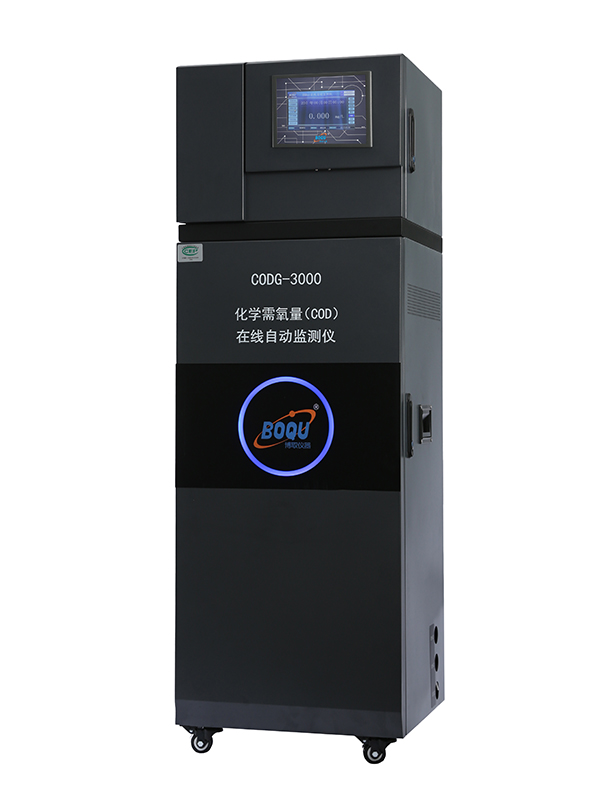
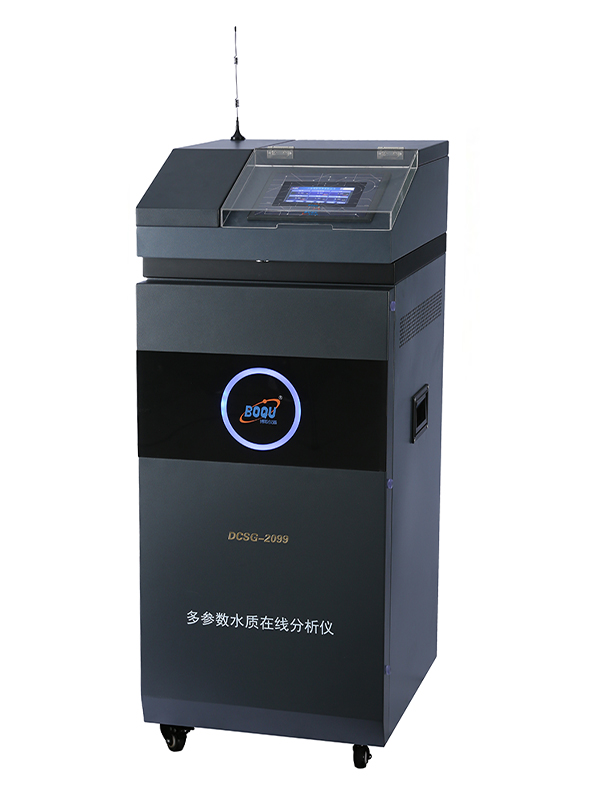
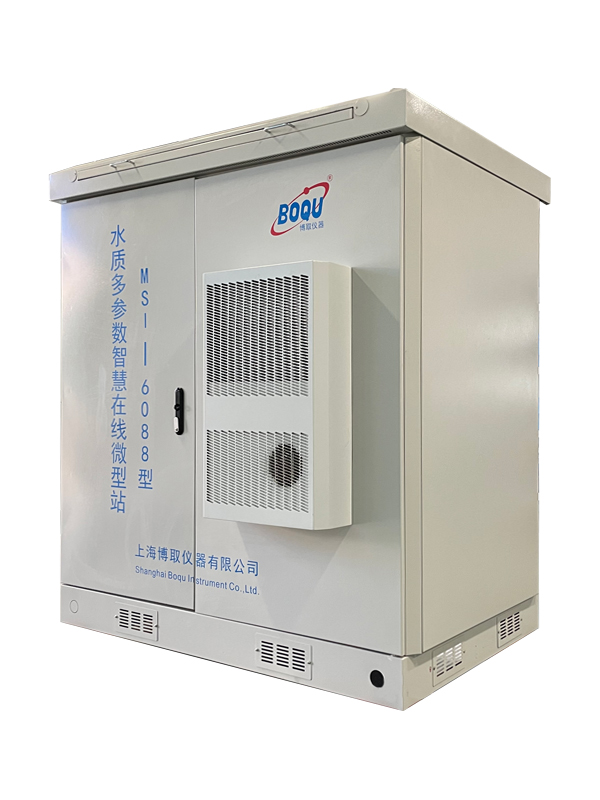









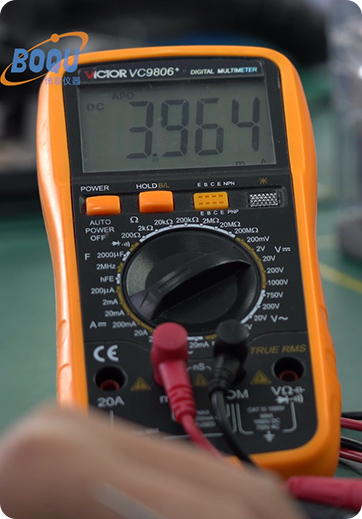 advantage01
advantage01 
13年核心传感器自主研发经验,高精度传感器保证采样监测数据稳定性、可靠性、准确性,检测精度误差≤0.1mg/l,检测结果全程可溯源,检测数据实时传输环保局,受官方认可。
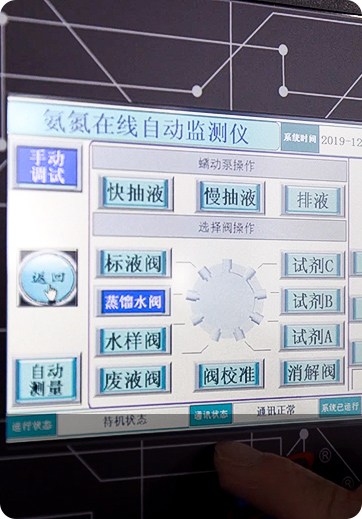 advantage02
advantage02 
智能物联网远程在线操作,数据实时监控预警,配置人机化控制界面,智能操作程序引导用户轻松操作,测量简单、快速、安全、智能、简便,无需人员值守,降低运维成本。
 advantage03
advantage03 
松下plc 、日本高砂温高压阀等进口品牌元器件,出厂前产品经7*24h老化烧机测试 , 专设产品试验中心,进行静电、抗干扰 、盐雾、耐温耐压、抗腐蚀等全方位测试,确保性能稳定。






具备生态环境保护设施运营企业资质& 环境保护设施运维人员资格证
服务热线 021-20981907
售后咨询 18017563167
 技术实力
技术实力 厂家实力
厂家实力 快速响应
快速响应
12名高学历技术人员组成团队,与上海交大长期产研合作,坚持产品创新与持续研发;支持参数重组优化非标定制;
已荣获9个实用型专利、2个发明专利、26个软著作权 ,更多知识产权正在申请中。

15年生产经验,康桥、临港2大生产基地,6条数控产线 (电极 仪表 cod 多参数 oem voc) 年产值达3亿 ;
品类齐全,覆盖90%以上水质监测,常规品足量现货储备,快至3个工作日发货,定制品承诺按期交货。

上海、呼和浩特、重庆、九江、北京、大连、郑州、哈尔滨、乌鲁木齐、广州、西安11大服务网点,售后问题即时响应解决;
支持安装调试、维修维保、免费现场培训(常见问题/日常维保/使用操作),产品质保1年。



2021年5月19日,上海临港新区投资促进中心领导专程来到上...
查看更多
博取志愿者,心系居民,守“沪”小区 上海加油!!!博取加油!...
查看更多
疫情之下,博取的“逆行者”和“追光人”,上海加油,博取加油
查看更多
企业愿景:中国水质监测制造商领航者企业使命:做地球水质监测明...
查看更多
随着现代科技的发展,越来越多的精密仪器出现在我们的生活中,给...
查看更多
氨氮是指以氨或铵离子形式存在的化合氮,即水中以游离氨和铵离子...
查看更多
近日,为贯彻《中华人民共和国环境保护法》和《中华人民共和国水...
查看更多服务热线
微信扫一扫
